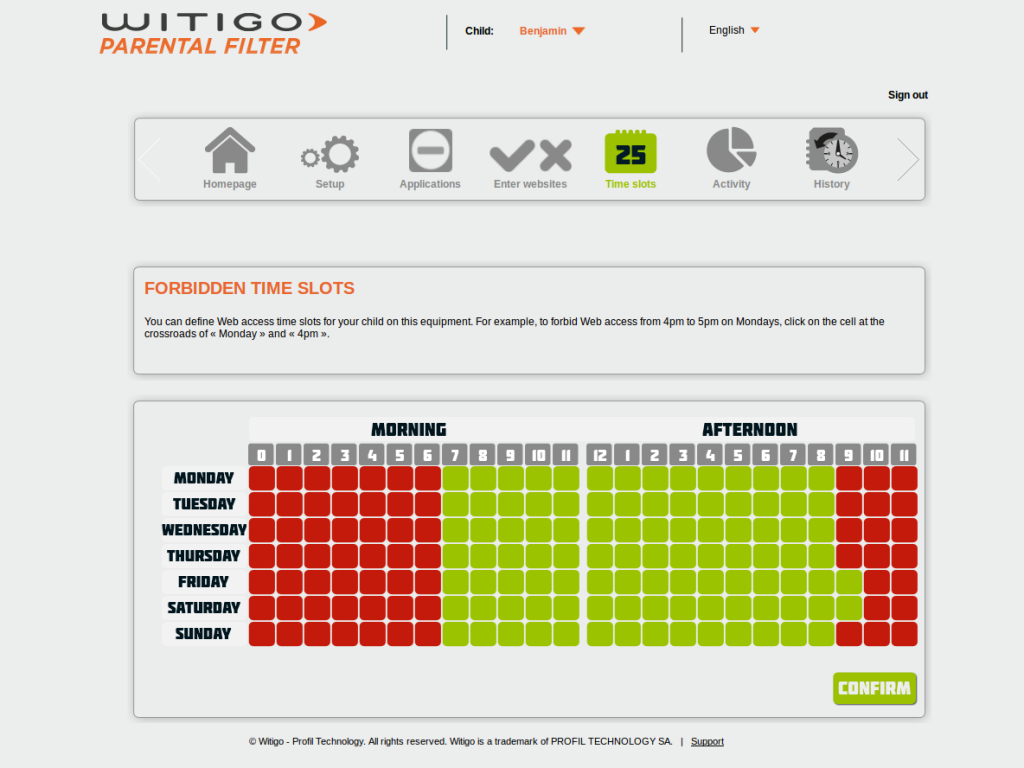Witigo Parental Filter 1.53
Free Version
Publisher Description
Witigo Parental Filter for Android is a parental control protecting children against inappropriate online content.
This application is based on a secured web browser on the tablet / smartphone and on secure management application portal (login/pass) for parents.
FREE 30-DAY TRIAL
This trial protects your kids for 30 days.
★★★★★MAIN FEATURES★★★★★
- Smart filtering for Web Content with a secured Web browser
- Language recognition of a web page (31 languages)
- Content categorization (pornography, violence, etc.) in 5 languages (English, French, German, Spanish, Italian)
- Smart filtering of 27 content categories
- Complete configuration of the filtering categories, by languages
- Online filtering setup via the Internet (login / password)
- Override possible via local back -and white lists
- Time slots: Internet access schedule over one week
- Search engines access control
- Uninstall protection - E-mail the parent when the child tries to uninstall
- Application control with individual timeslots
- Walled garden calls and SMS control (where applicable)
- Geolocation (where applicable and enabled by the system)
PRIVACY STATEMENT
Witigo application and parental control cloud data usage policy is registered under declaration no. 1463601 with the French "Commission Nationale de l'Informatique et des Libertés" (https://www.cnil.fr/)
UNINSTALL INSTRUCTIONS
To uninstall the app from your device:
2. Click OK twice (disregard the e-mail alert you'll get as a parent).
About Witigo Parental Filter
Witigo Parental Filter is a free app for Android published in the System Maintenance list of apps, part of System Utilities.
The company that develops Witigo Parental Filter is Witigo. The latest version released by its developer is 1.53. This app was rated by 9 users of our site and has an average rating of 3.3.
To install Witigo Parental Filter on your Android device, just click the green Continue To App button above to start the installation process. The app is listed on our website since 2016-02-23 and was downloaded 395 times. We have already checked if the download link is safe, however for your own protection we recommend that you scan the downloaded app with your antivirus. Your antivirus may detect the Witigo Parental Filter as malware as malware if the download link to wtg.profil.technology is broken.
How to install Witigo Parental Filter on your Android device:
- Click on the Continue To App button on our website. This will redirect you to Google Play.
- Once the Witigo Parental Filter is shown in the Google Play listing of your Android device, you can start its download and installation. Tap on the Install button located below the search bar and to the right of the app icon.
- A pop-up window with the permissions required by Witigo Parental Filter will be shown. Click on Accept to continue the process.
- Witigo Parental Filter will be downloaded onto your device, displaying a progress. Once the download completes, the installation will start and you'll get a notification after the installation is finished.